Who Has sysadmin Access to your SQL Servers?
Phishing attacks account for more than 80% of all security incidents according to this CSO article Top cybersecurity facts, figures and statistics. And the resulting data breaches cost an average of $3.92 million. With security incidents and data breaches making the news daily, it’s important to secure your networks, including your SQL Servers. That’s not…
Read more



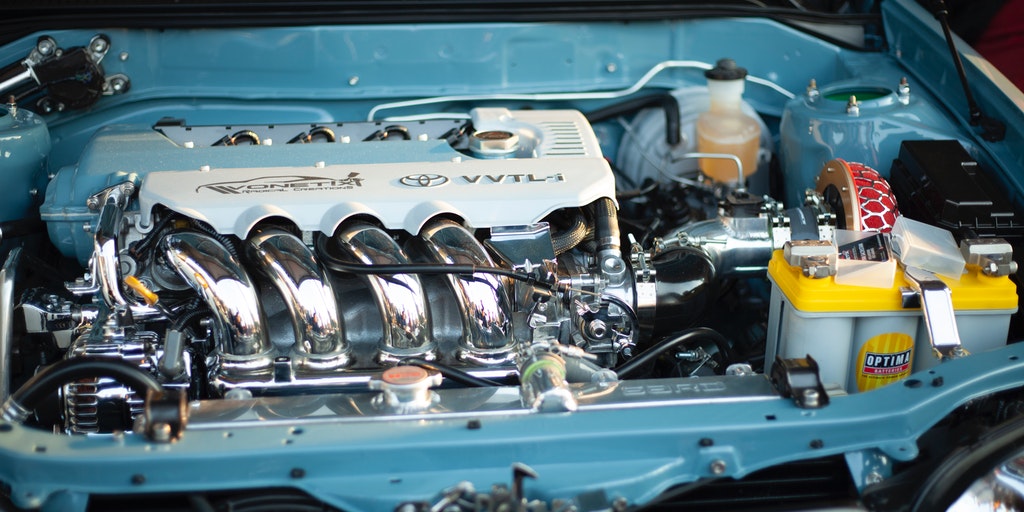








Recent Comments