Any Known Issues with SQL Server 2019 CU19?

Cumulative Updates, CUs, are the way bug fixes and other improvements are released for SQL Server. These updates can make your SQL Servers more secure, they can fix performance issues, and they can make your system more reliable. But, as with any new code, they can sometimes introduce new issues. It’s not often that this happens, but it can. We found that to be the case with a recent Cumulative Update. Specifically, we found issues with SQL Server 2019 CU19.
Issues with SQL Server CU19
SQL Server CU19 was released on February 16th, 2023. See KB5023049 – Cumulative Update 19 for SQL Server 2019 – Microsoft Support for the release information. The release notes for SQL Server CU19 mentions an issue that was introduced in CU14. Here’s a screenshot of the known issues with SQL Server CU19.
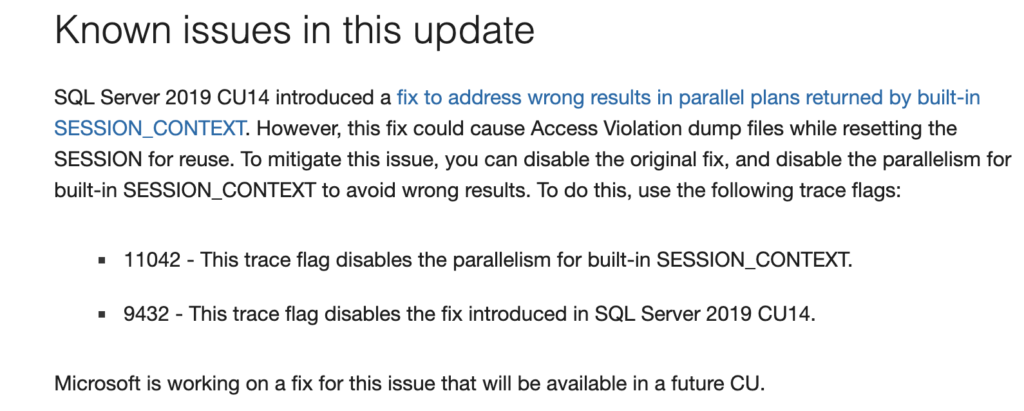
Since no new issues were reported for this CU, we recommended to our SEROShield clients that we install CU19 on their lower level systems, Dev and Test. If all goes well, we would install on the production systems after a few weeks of testing.
Unfortunately, all did not go well for one client.
After installing this patch, we encountered a fatal exception error that caused SQL Server to restart.
Error: 17311, Severity: 16, State: 1.
2023-03-09 07:15:00.75 Server SQL Server is terminating because of fatal exception c06d007f. This error may be caused by an unhandled Win32 or C++ exception, or by an access violation encountered during exception handling. Check the SQL error log for any related stack dumps or messages. This exception forces SQL Server to shutdown. To recover from this error, restart the server (unless SQLAgent is configured to auto restart).Well, that’s no good.
So, you’re saying don’t patch?
Patching is important. We all know that.
So, we are definitely not saying patching is bad. It is not. And we’re not saying don’t patch.
What we are saying is it’s important to patch in a planned and responsible way.
Read the release notes of every Cumulative Update and hotfix to see if it affects your systems. Review the Known Issues for the update. Patch in lowel-level system first. Test those systems to ensure that update doesn’t break anything in your environment. If after a few weeks of testing, patch production systems. And always have a contingency plan.
So what about the issues with SQL Server 2019 CU19?
We’ll always recommend keeping your SQL Servers up to date with the latest updates. The benefits of patching far outweigh the risks. But do so with caution and have a plan if things don’t go well.
As for SQL Server 2019 CU 19, we’ll skip CU 19 and wait for CU 20 to be released. The General Distribution Release, GDR, update can be installed separately if you wish. See KB5021124 – Description of the security update for SQL Server 2019 CU18: February 14, 2023 – Microsoft Support for more details.
Want to work with The SERO Group?
If this sounds like a lot of work, it can be.
But our SEROShield DBA Team as a Service can help. SQL Server is what we do. We review the updates to see if there are any fixes that will help our clients. Likewise, we look for known issues that may adversely affect our clients’ environments. Our job is to keep our clients’ SQL Servers healthy, secure, reliable, and performing well. And patching is a key part of that.
Want to learn more? Schedule a call or send us an email. It’s easy and there is no obligation


Recent Comments