Is There an Update for My SQL Server?

We’ve all asked that question at some point. Maybe we inherited a new-to-us SQL Server that hasn’t been maintained regularly. Or, perhaps we’re prepping for a maintenance window and we want to get the latest update into Test as soon as possible. Regardless, we want to know two things. First, what product version is my SQL Server currently running? And second, what is the most recent update?
What version is my SQL Server currently running?
There are several ways to check the version of SQL Server you’re currently running – all of them documented in countless places on the the web. Checking the instance property page in Management Studio and executing SELECT @@VERSION are two of the more common.
My preference is to run the following script using SERVERPROPERTY. When used in combination with Central Management Server, you can check the current level for all the SQL Server instances in your environment with one click of the Execute button.
SELECT
SERVERPROPERTY('servername') AS Server_Name,
SERVERPROPERTY('edition') AS Edition,
SERVERPROPERTY('productlevel') AS Product_Level,
SERVERPROPERTY('productversion') AS Product_Version,
SERVERPROPERTY('productupdatelevel') AS Product_Update_Level,
SERVERPROPERTY('productupdatereference') AS Product_Update_Reference,
SERVERPROPERTY('resourceversion') AS Resource_Version,
@@VERSION AS Version_Information Running the query on my Docker container instance returns the following.
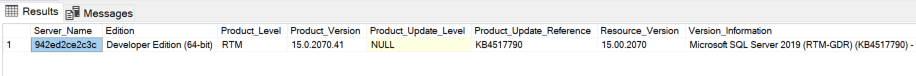
Keep in mind that SERVERPROPERTY can behave slightly differently for older versions of SQL Server. ProductUpdateLevel and ProductUpdateReference, for instance, were introduced as part of SQL Server 2012. When run against an older version, such as SQL Server 2005, these will return NULL.
Running against another older SQL Server produces the following. Still, it gives you the information you need.
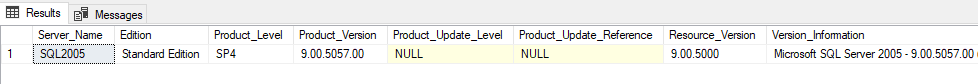
So, is that up to date or not for this version of SQL Server?
What is the latest update level for my version of SQL Server?
To answer that question, let’s turn to the definitive source – Microsoft. Microsoft has gotten into a fairly predictable cadence of regularly releasing updates for SQL Server. To help us keep track of the releases they’ve provided a SQL Docs page that lists all versions of SQL Server for the past 20 years. Yes, all the way back to SQL Server 2000.
The list shows the Product Version, the Latest Service Pack (if applicable), the Latest GDR (General Distribution Release), the Latest cumulative update (CU), the CU Release Date, and a link to some General Guidance for the each version. Here’s what the site looks like today, March 31, 2020.
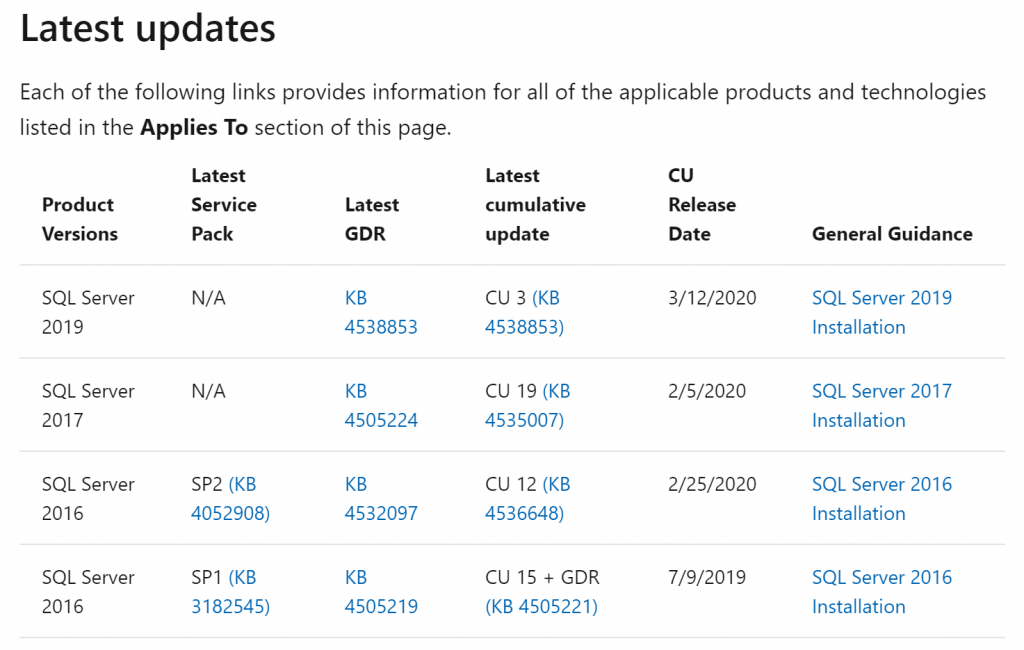
Not sure of the difference in a SP, GDR, and CU? Here’s a blog post I wrote 12 years ago when I blogged at SQLTeam that explains the vernacular.
Additional Information
Here are a few other links that may help.
- SQL Server Release Blog – A Micosoft Tech Community blog dedicated to SQL Server Releases.
- SQL Server Builds Blog – I particularly like this blog since it shows each version along with relevant build numbers.
- SQL Server Updates – Brent Ozar also maintains a great site for keeping track of version update information.


3 Responses
[…] You can check to see where your version of SQL Server stands by going to the Microsoft Life Cycle page. Also see Is There An Update for My SQL Server? […]
[…] Go to https://sqlserverbuilds.blogspot.com/ and you’ll see that 15.0.4073.23 represents Cumulative update 8 (CU8) for SQL Server 2019. We can also see that this instance is behind on updates. See also Is There an Update for My SQL Server? […]
[…] Missing patches/updates – see Is There an Update for My SQL Server? […]
Comments are closed.